Frequently Asked Questions
How does the Push Training app work?
Push Training is a fitness app specializing in interval-based treadmill runs, adapting each interval to the user's Personal Best while providing audio coaching and high-energy music to create an immersive experience.
Can beginners use Push Training? What about those who are more advanced?
Absolutely for both! Push Training is designed to accommodate all fitness levels. Workouts are based on your Personal Best, which can be easily adjusted in the app. We frequently hear from users who say they are using starting out and for the first time ever, made it through a workout, as well as from athletes and runners who are able to get a great workout.
What is my "Personal Best"?
Your personal best is the fastest you can repeatedly run for about one minute while still feeling like you are in complete control. It should feel like a 9 out of 10 on the effort scale. We'll set your initial personal best based on the questions you answer after downloading the app, but you can (and are encouraged to) adjust it at any time.
Are the workouts HIIT? Will they all involve walking?
Push Training provides dozens of different interval-based sessions, from quick 20-minute workouts to intense 45-minute+ sessions, but being interval-based doesn't make them all HIIT. Many have different areas of focus, such as speed, endurance, or strength. Some of the workouts could be considered HIIT, but many of the workouts tend to take a more balanced approach.
While Train intervals are based on your Personal Best speed, Recover intervals are based on a walking speed. If your Personal Best is set appropriately, the recover intervals at a low/walking speed should be needed.
What if I want a more steady state workout?
The workouts can easily be adapted to be closer to steady state workouts by adjusting your speed during the Recover intervals. Although the app doesn't yet support changing this speed, you can simply maintain a light jog during the Recover intervals to achieve this.
If you decide to switch from walking to jogging during Recover intervals, just be sure to adjust your Personal Best speed! The definition of your Personal Best will remain the same, as shown above, but the speed you can repeatedly run during Train intervals will likely be lower if your are jogging during Recover intervals as opposed to walking.
How do I track calories, heart rate, and distance?
If you would like to sync your metrics with the Push Training app, install the Push Training app on your Apple Watch, and double check "Wearables" in the Profile tab is set to Auto or Always. This will track your calories, heart rate, and distance in the Push Training app and sync the workout metrics with the Apple Health app.
Get step by step instructions to help you set tracking with your Apple Watch ->
If you don't use an Apple Watch, you can always track your workout metrics, such as calories, heart rate, and distance, with any wearable device outside of Push Training. For example, you can start an indoor run workout on your smartwatch while using the Push Training app on your device at the same time, and then later enter in your workout metrics into the Push Training app.
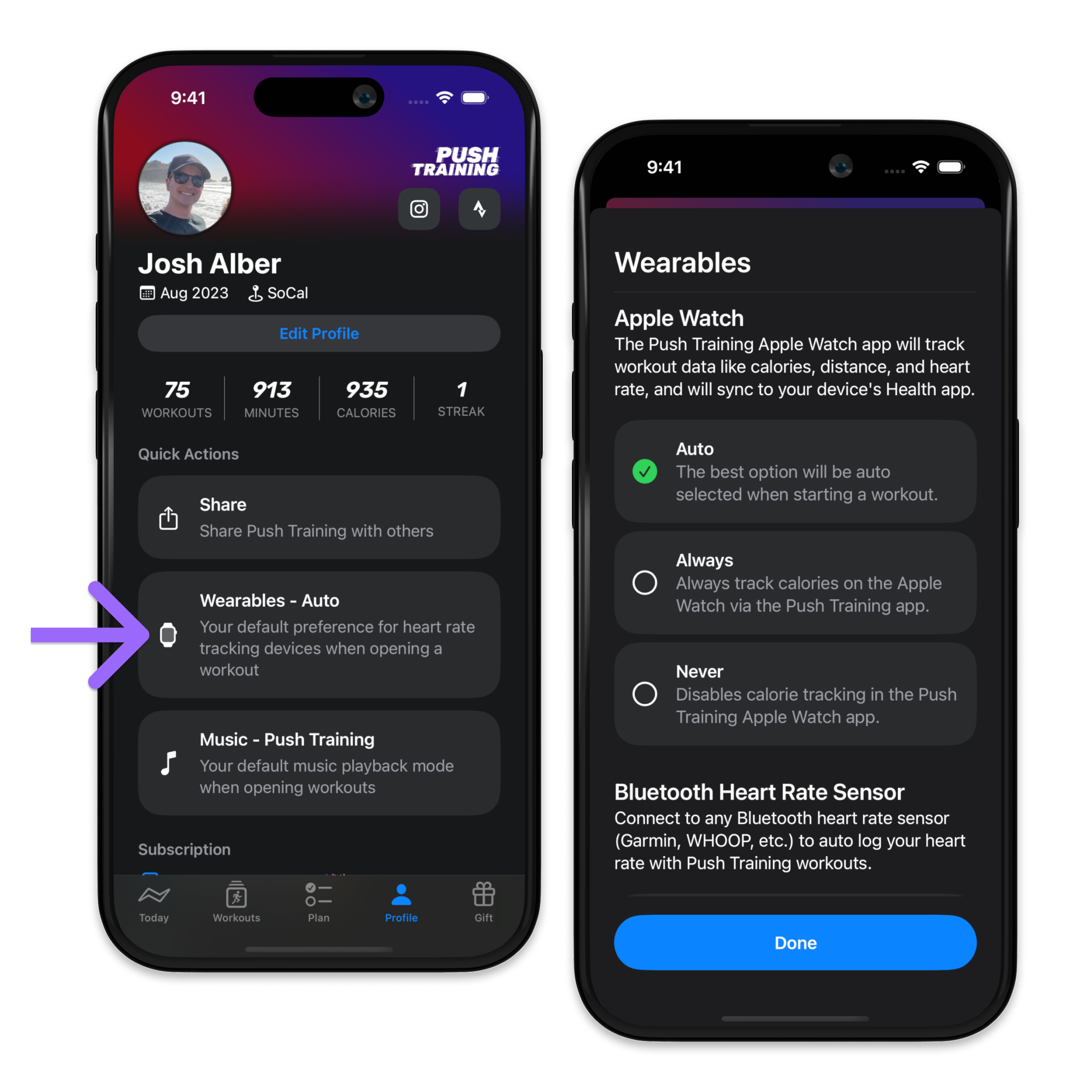
How does the music work?
The app offers three great options ensuring everyone can run to amazing beats.
1. Push Training music - Enjoy handpicked songs mapped to the intensity of each interval. This creates a dynamic workout experience where the music and movements flow together. You can hit the thumbs up/down buttons in a workout to indicate if you like or dislike a song. This information is then used to further customize your experience.
2. No music - Mute workout music to play your own from your favorite music app. This option is ideal for those that have perfected their personal playlists, and when enabled, the Push Training audio coaching will automatically lower your music volume while speaking.
2. Radio mix - Available in the United States, Canada, UK, Australia, and New Zealand, listen to music from top artists, blended into a beat perfectly suited for running.
You can change your default music mode in the Profile tab, or change it for a current workout using the options menu.

Is there a free version of Push Training?
Yes, there are two ways to preview Push Training for free.
- 7 day free trial: If you see a paywall with an offer for a 7-day free trial, start the trial and enjoy unlimited access for 7 days. Cancel anytime in the App Store's settings.
- 3 free workout sessions: If you see a paywall that doesn't offer a free trial, just tap the X on the top left. Each download receives 3 free workout sessions.
How do I manage my subscription?
All subscriptions are managed through the Apple App Store.
- If you would like to cancel your free trial or subscription, visit Apple's support page here.
- From Apple: If you signed up for a free or discounted trial subscription and you don't want to renew it, cancel it at least 24 hours before the trial ends.
- If you would like to request a refund, like in the case where you accidentally make a purchase, visit Apple's support page here.
- In my experience, Apple will not let you request a refund for a pending transaction. If you see the purchase is grayed out, check back in a few days.
What's the difference between the subscription options?
All subscriptions unlock unlimited access to the app and all features. There are different prices for monthly and yearly plans, and generally, subscribing to the yearly plan is 50% off compared to subscribing to the monthly plans!
Pricing can also vary based on your country or when you joined.
Have an unanswered question?
Reach out! We are happy to answer any further questions you may have.